Use the "Auto Redirect" tool under "Routing rules."
This tool lets you automatically send fans to a service of your choice after they've been on your landing page without clicking any service for a few seconds. Send them to the service of your choice after inactivity on your link.
For example, if someone visits your landing page and doesn't click any service after 3 seconds, you can automatically send them to Spotify.
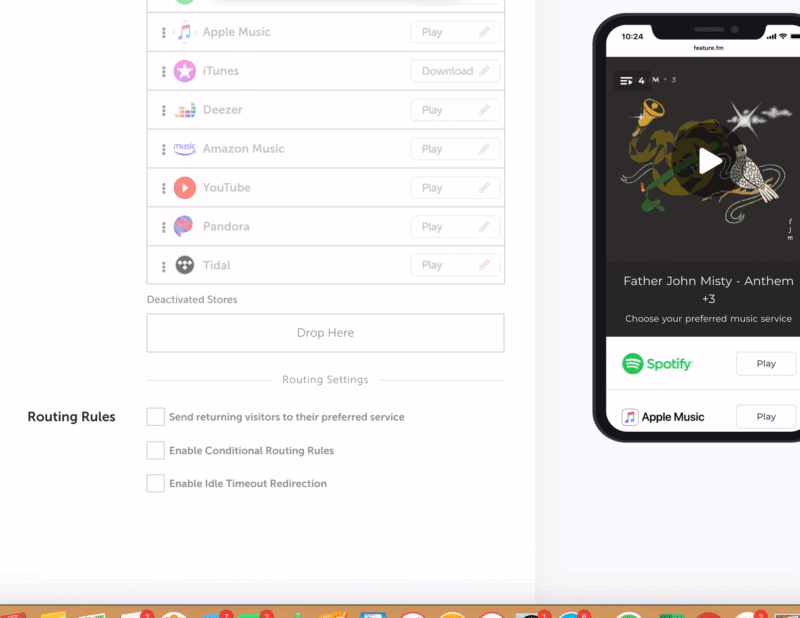
As a best practice, this rule should only be used for Released Smart Links and not Pre-Release links.
- Create a new "Smart Link" and go to the "Link Settings". In the "Routing Rules" select the box called "enable Idle Timeout Redirection".
- Choose how many seconds before you want to send fans to a service.
- Choose the service you want to send the fan to.
- Now fans will be automatically sent to a service of your choice if they don't click anything on your landing page.