Sharing your Bio Link
Your Bio Links belong across all of your socials & websites. Sharing your bio link is easy. Simply copy and paste your link by clicking on the notepad in the upper right hand corner of your Artist page.
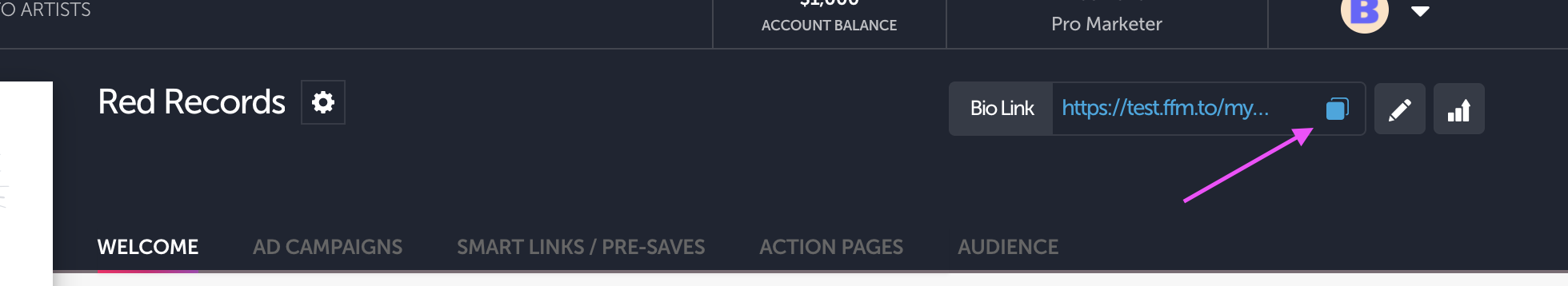
Paste the Bio Link into your Facebook “About” section, your Instagram bio, Twitter bio, TikTok bio, etc. Alternatively, you can share this link similarly to our Smart Links, Pre Save, and Action Pages. You'll also be able to share similarly to our standard Smart Links, Action Pages, and Pre Saves.
How to use a Bio Link
- Collect emails and grow your audience: Yet, another way to collect emails in feature.fm! Add our “email” link to your Bio Link and easily collect fan emails (Email Link)
- Encourage fans to follow, subscribe & add to library without leaving your page by embedding Spotify, Apple Music & YouTube Action Buttons (Action Link)
- Sales: Have a new pressing? Are you offering pre orders for new kicks? Sell your band merch by including a “simple” link on your Bio Link (Simple Link)
- Include sneak previews of music videos (Embed Link)
- Highlight collaborative partners and share top tracks from Spotify & Soundcloud
- As a mini site for the bio & about sections of your socials
For here for information Bio Links- Best Practices & Digital Strategies