The "Text Me" and "WhatsApp" stores allow fans to text you directly from your Feature.fm landing pages.
It’s a no-brainer that texting is an effective way to communicate with your fans, especially since we all keep our phones within reach. From the fan’s perspective- It feels so much more personal than tagging an artist and hoping they see your message. You can use your WhatsApp, Phone, Community, Active Campaign, or Virtual SMS numbers when you set up the store.
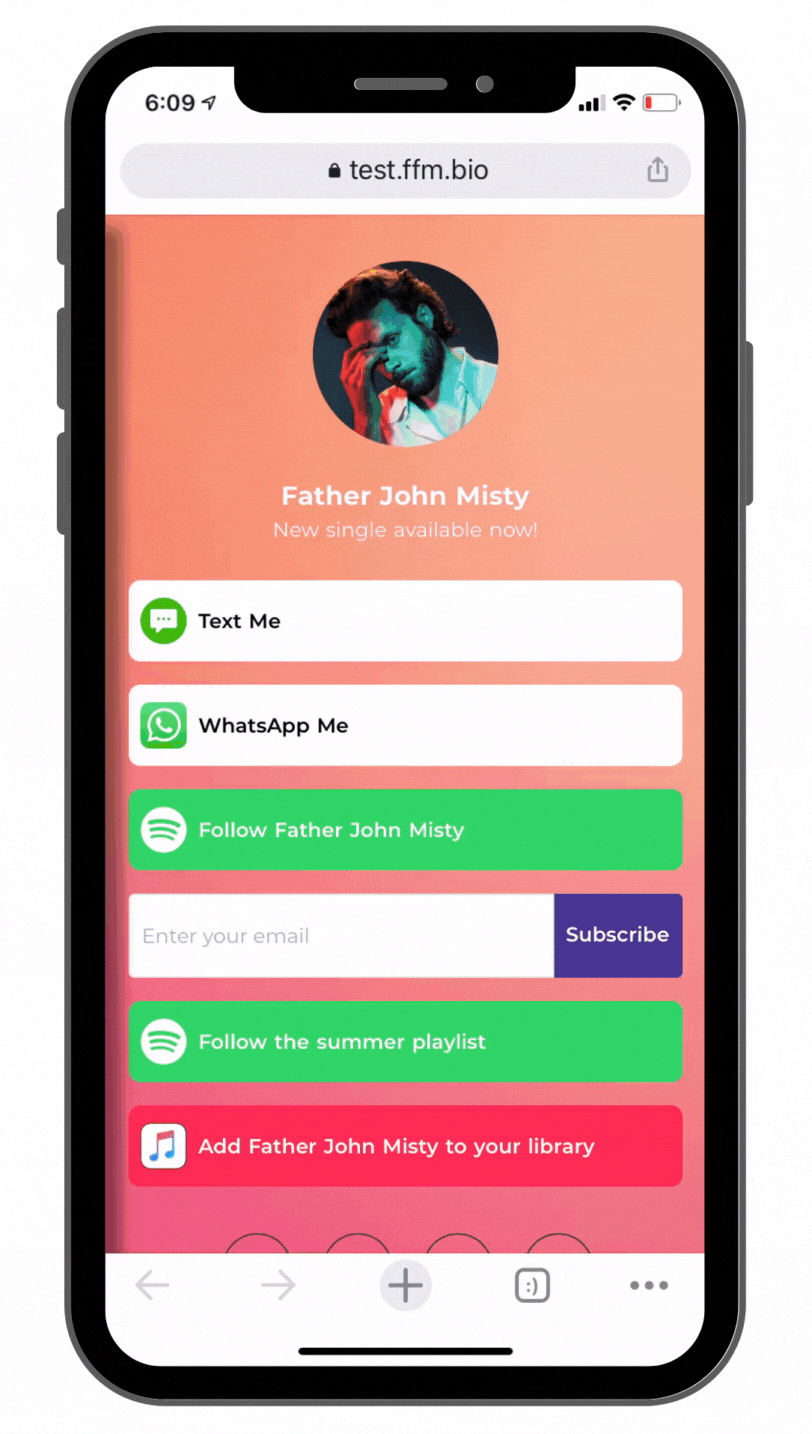
Here’s how it works:
- Add the “Text Me” or “WhatsApp” store to your link. Add your number. (Community & Active Campaign numbers are also accepted)
- When a fan enters your link and clicks on the “Text Me” button, they’ll be brought to their native messaging app or WhatsApp
- Receive messages from your fans
- Start sending personal messages to your fans with numbers you’ve collected from your link
Directions to set up the "Text Me" Store
So, what can you use the “Text Me” store for?
- Collect numbers to develop a contact list
- Make announcements about your Upcoming Releases
- Send messages regarding changes to an event
- Give fans exclusive access to enter a contest
- Surprise them with a pop-up show
- Sell your merchandise