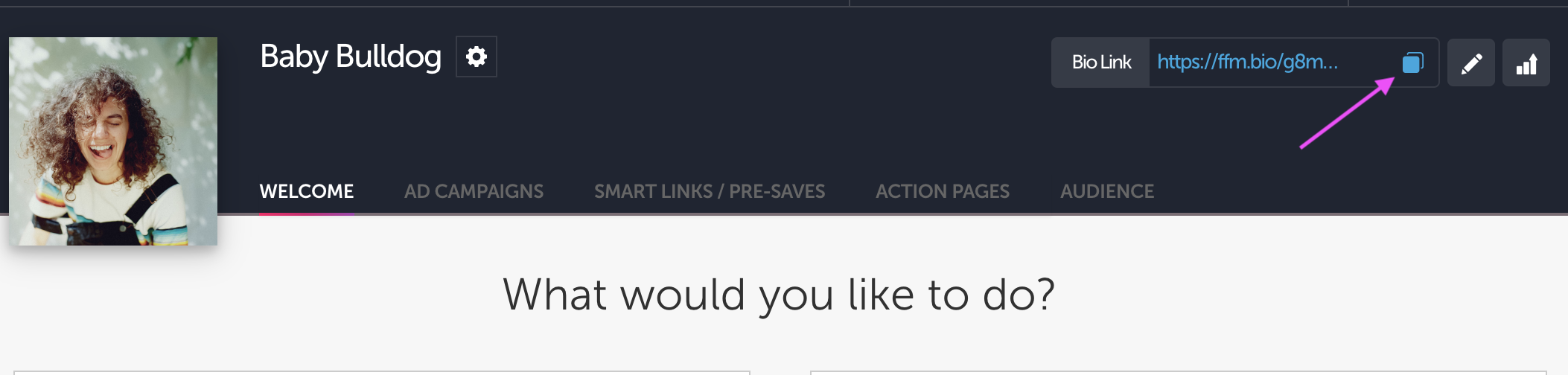Start with a Bio Link created for you Automatically
Artist Bio Links are created for you automatically when you create your artist account or an artist folder and include at least your Spotify Artist Profile URL. Once you start, you can easily edit and customize your Bio Link. One Bio Link is available per artist.
Where is my Bio Link?
If you manage multiple artists, you can access the Bio Link for each of your artists within each Artist Folder. You can also edit the Bio Link within the drop down menu for each artist in your Artists dashboard.
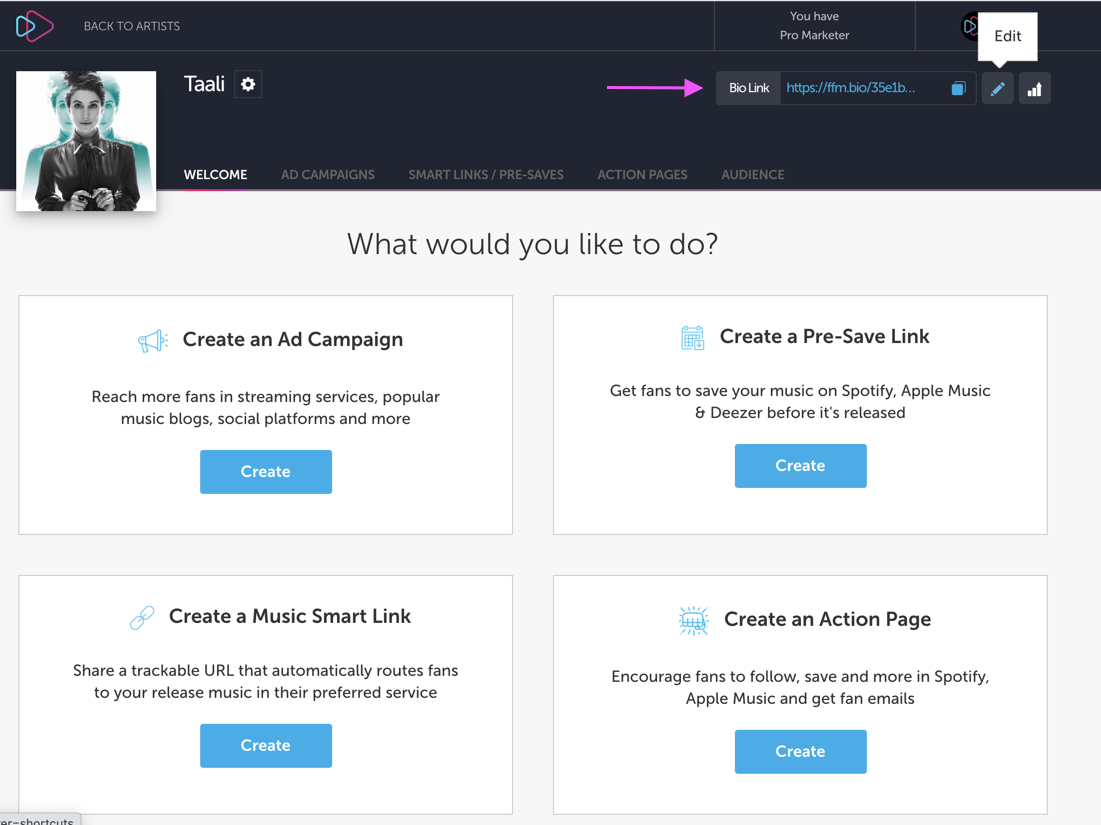
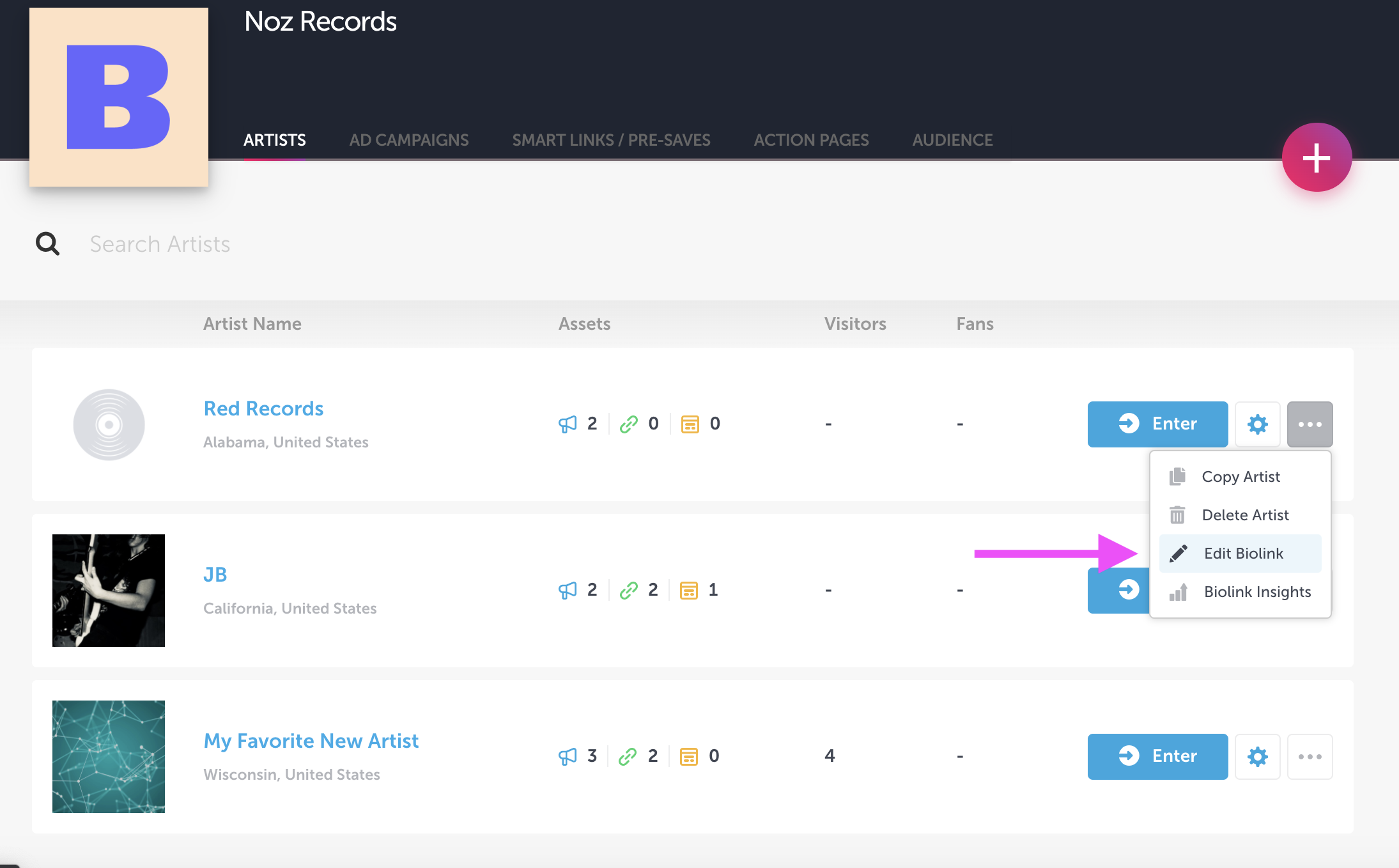
Editing your bio link
Start by clicking on the pencil in the upper right hand corner of your artist dashboard.
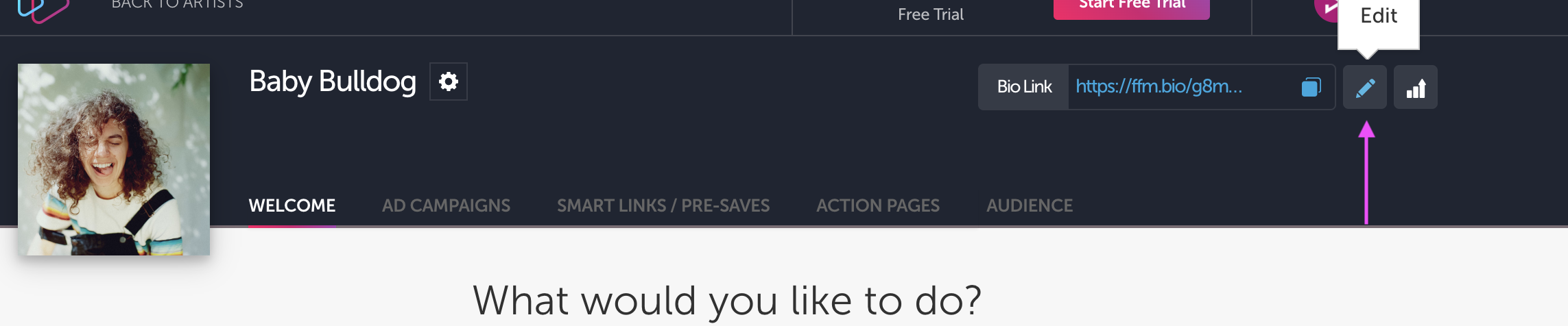
Sharing your Bio Link
Copy your Bio Link URL by clicking the symbol below. You're ready to start sharing! Learn more about sharing your link here.