The last step of creating a campaign is setting your budget and submitting it for approval.
You have 2 budget options
1. Weekly Budget - We'll automatically play your song to listeners each and every week for you.
2. Lifetime Budget - We'll play your songs to listeners until your budget runs out. You'll need to keep adding money to your budget to get more plays.
Choose which type of budget you would like to set.
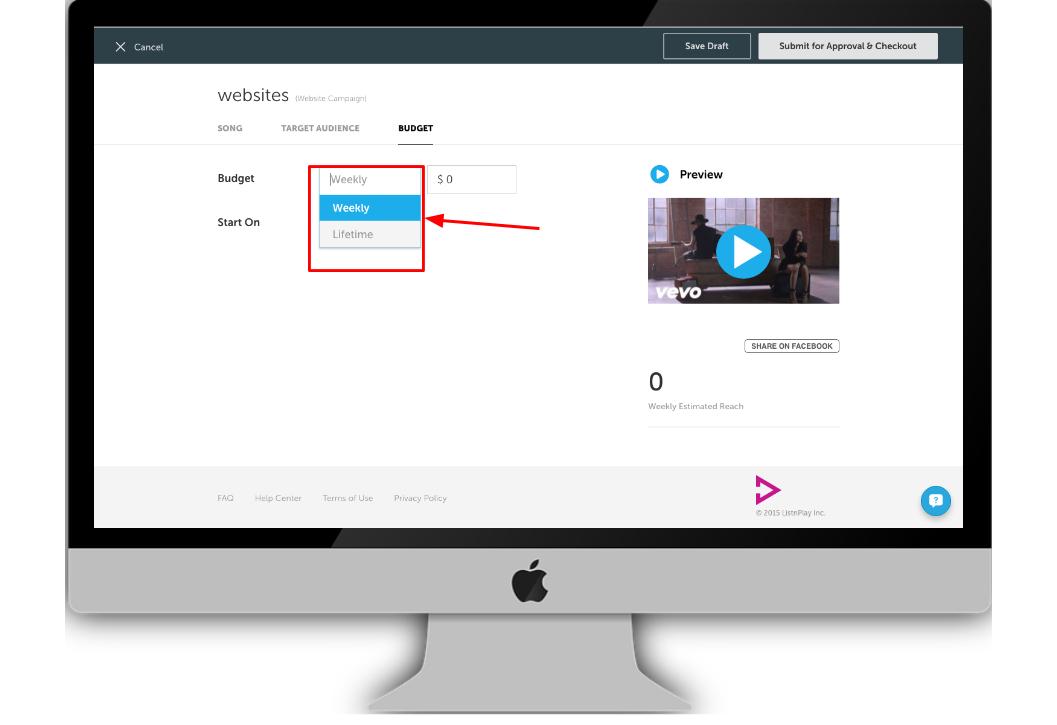
Weekly Budget
If you choose the weekly budget, you'll need to set a budget to spend each week. As you adjust the number, you can see the estimated number of plays you will get per week on the right side.
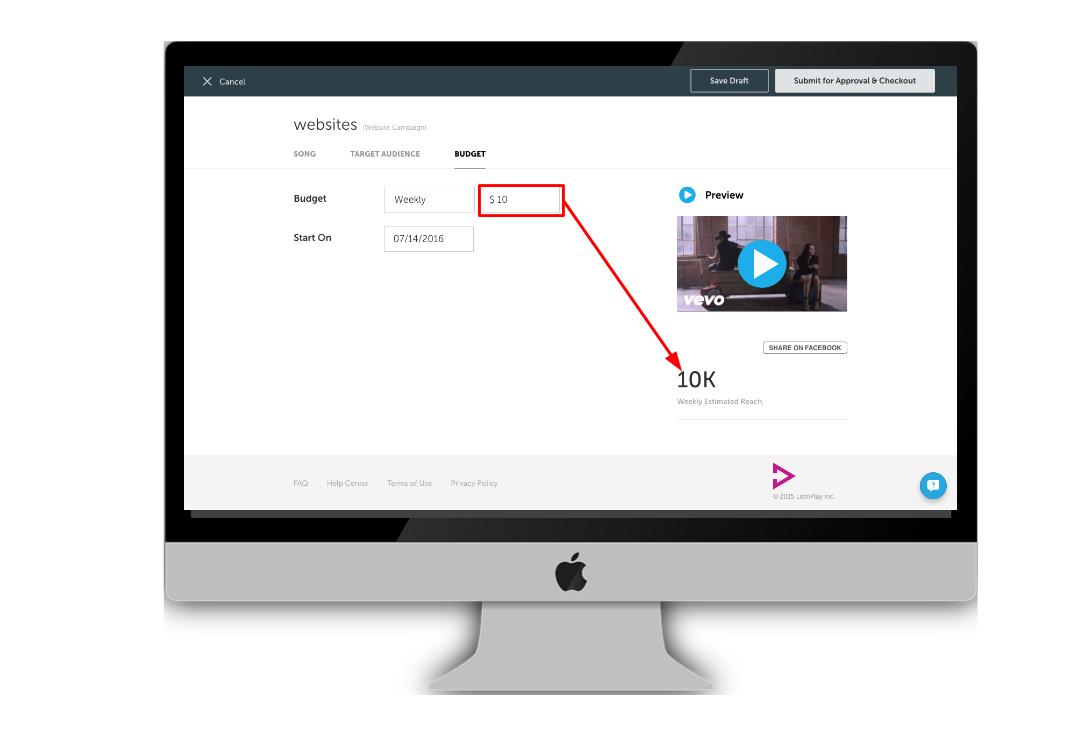
Next, press "Submit for Approval and Checkout"
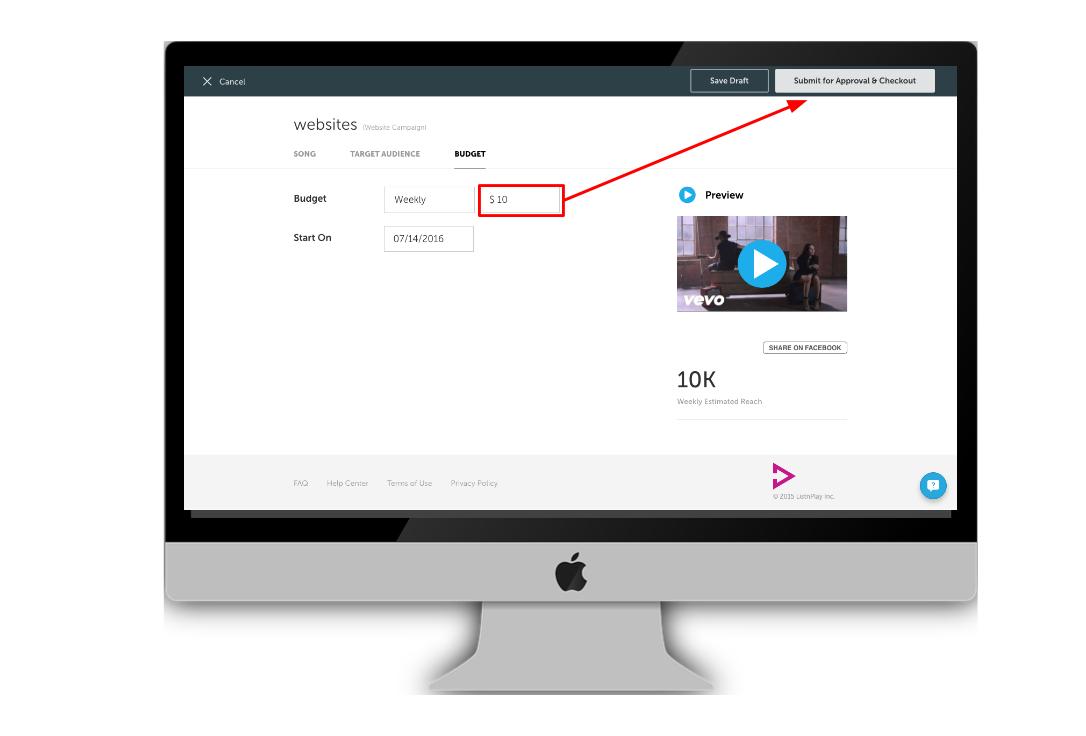
You will then receive a message to input your payment information. We currently only accept credit card for weekly budgets.
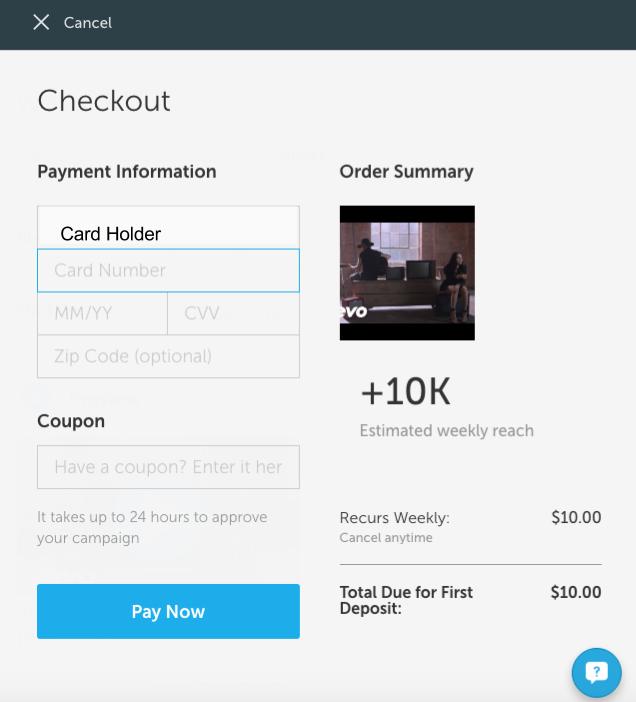
How you will be charged with a weekly budget:
- You will be charged weekly.
- If you have funds in your balance, we will always use funds from your balance first.
- If you do not have enough funds in your balance, you will be charged each week. For example, if you set a $35 weekly budget and have $25 in your balance, we'll use the $25 from your balance and charge only $10 the following week.
- You will be charged each week to bring you back up to the amount you set as your weekly budget. For example, if you set a $35 weekly budget and spend only $30 in a week, you'll be charged $5 the following week.
Lifetime Budget
You can also set a lifetime budget to choose how much you want to spend in total. When you do this, you can set a daily limit for your budget to have your campaign run over time.
On the right side, you will see the estimated number of total and daily plays.
Next, hit "Submit for Approval" on the top right of the screen. We will review your campaign within 1 business day and once approved, you will start getting plays immediately!
See How do I get my campaign approved?
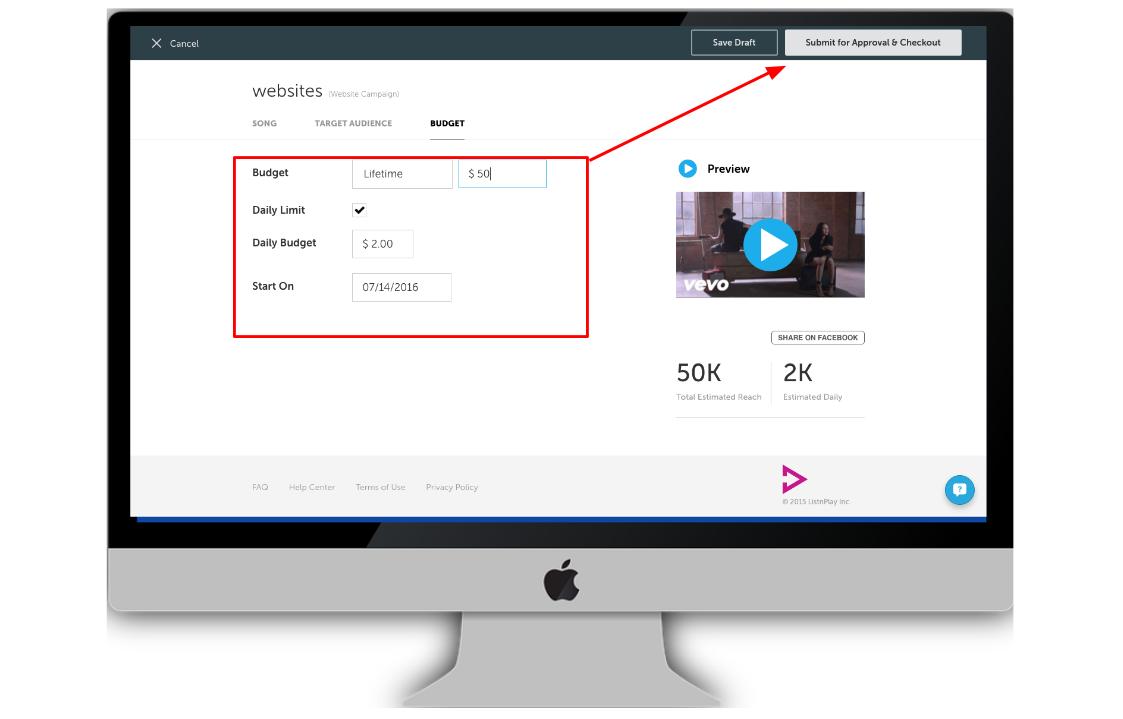
You will then receive a message to input your payment information. We currently only accept credit card but will be happy to give you a PayPal invoice via email.
If you don't have enough funds in your balance, you'll need to add more funds once you press "Submit for Approval." The minimum deposit for a lifetime budget campaign is $50 and you will only be charged once.
How you will be charged with a lifetime budget:
- You are only charged once for the amount at checkout.
- We will always use money from your balance first.
- If you don't have enough money in your balance, you will need to add the remaining difference.
- Once your budget runs out, you will be notified via email. You'll need to add more funds manually to continue your campaign.