When creating Smart Links, Pre Saves, and Action pages, you have the option to choose a Basic or Advanced layout.
A logo and an icon image is required when creating a custom store so that you have these layout options made available to you.
Here's an example of our Basic Layout (Left) and the Advanced Layout (Right).
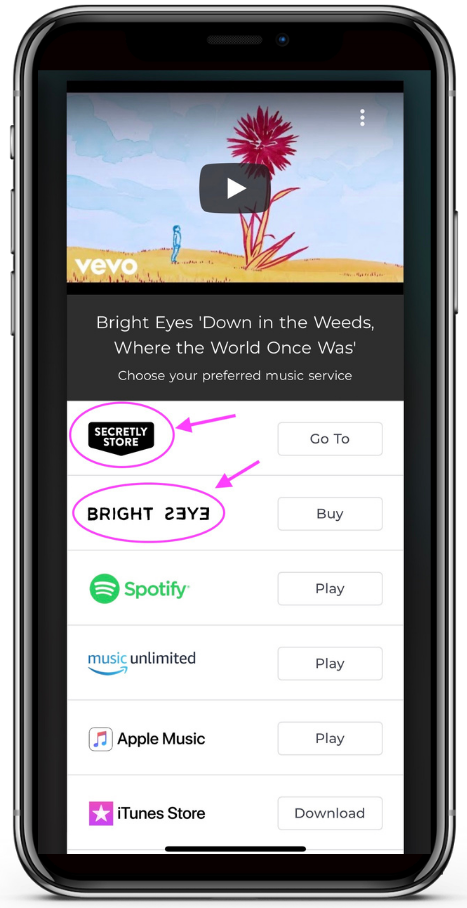 .
. 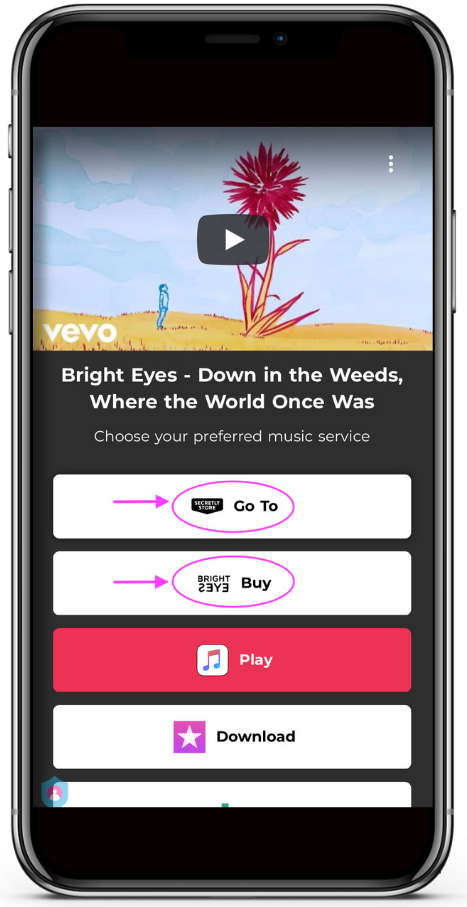
.