After you click save on your link, you will be taken back to the Artist Folder and you can click on the blue button that says Get Link.
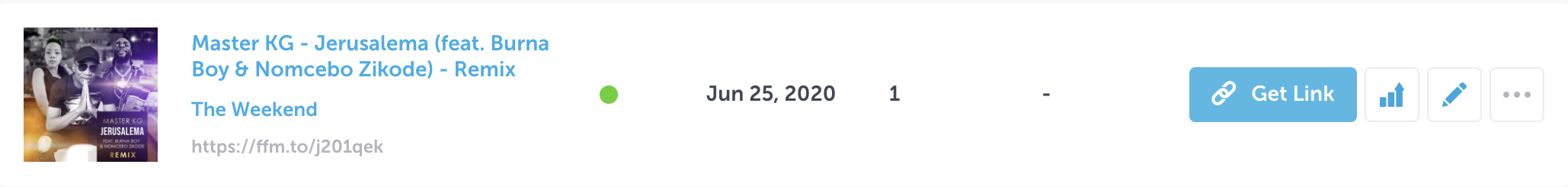
Here you will find automatically generated links for you to share on your social media platforms such as Facebook, Instagram and YouTube on the Organic Channels tab. This will allow you to keep track of where your traffic is coming from when you share your landing page.
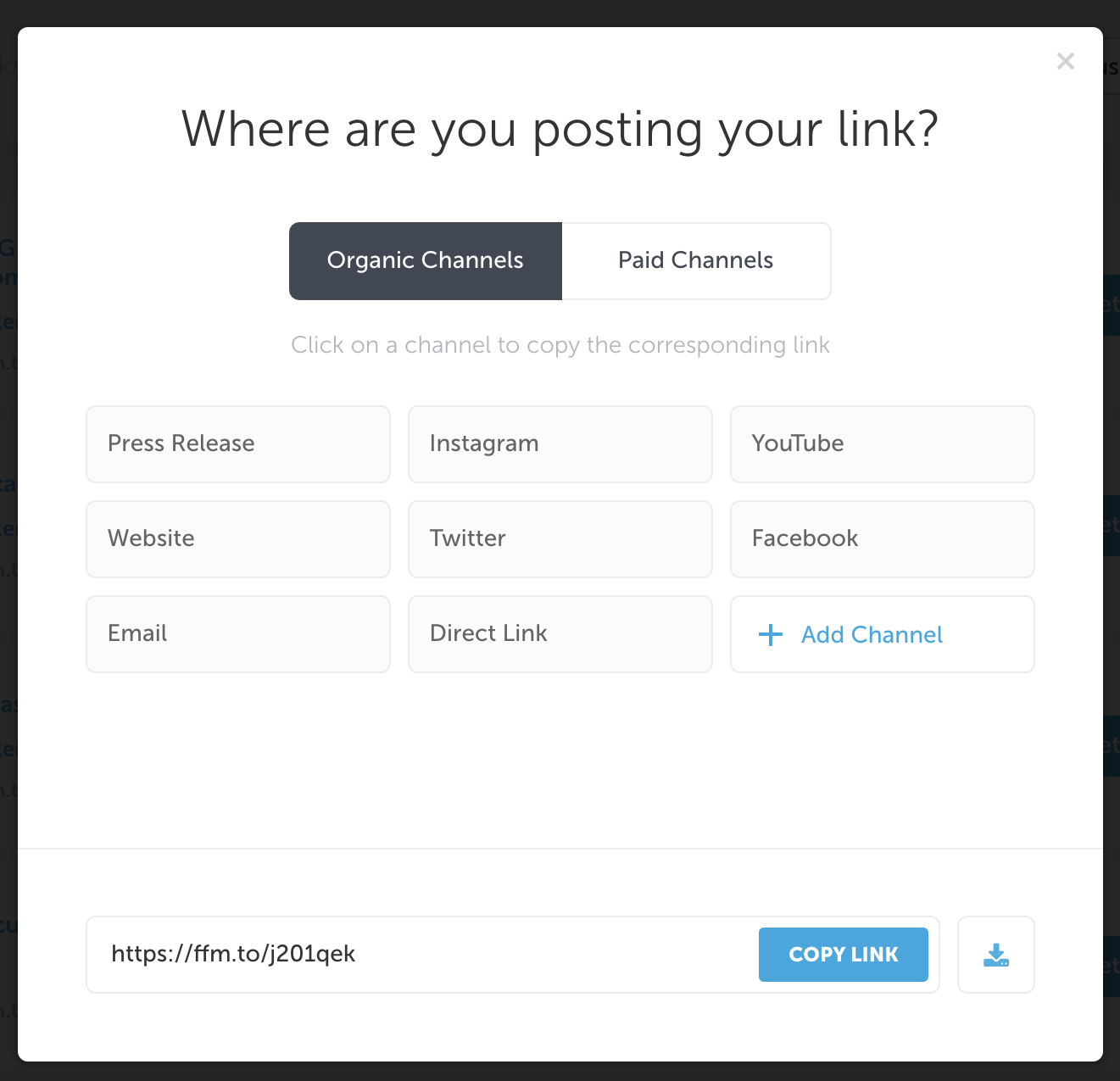
If you’re planning on doing any paid advertising, we’ve got you covered with links to keep track of traffic to your Feature.fm landing page from those ads. Just head over to the Paid Channels tab and you can use these links split up by the platform you might be doing ads on.
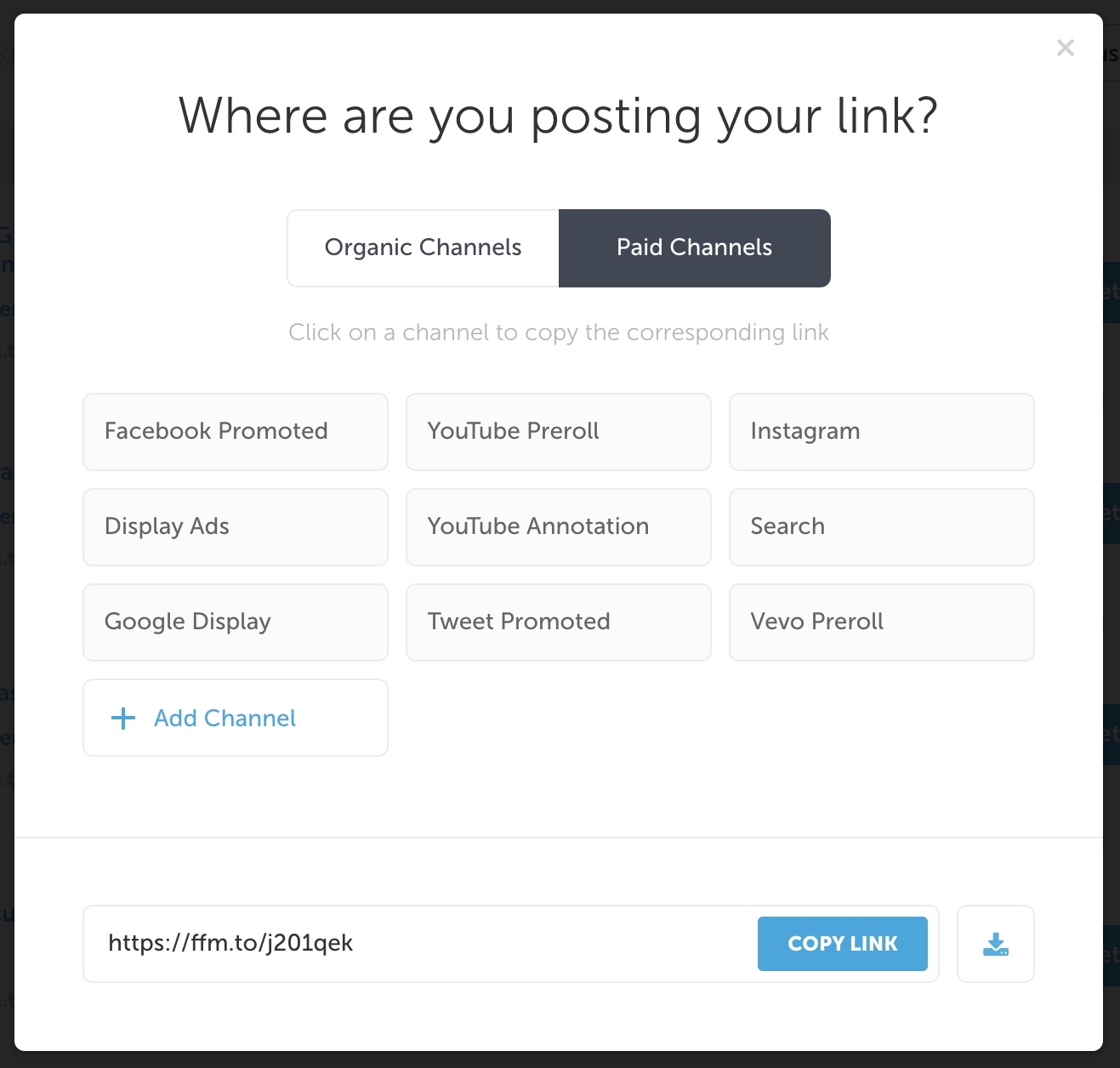
Share your links across your socials and find out more about your audience.