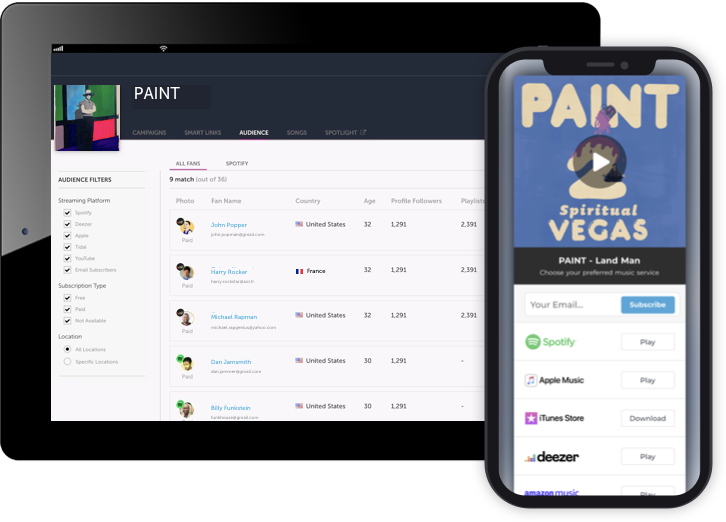The first thing to do is start your free trial of Feature.fm's Marketing Suite.
Every free trial comes with Feature.fm's Pro features so you can experience the most value. You can start your free trial by logging in and and selecting the plan that fits your needs.
As an Artist or Business, you'll be able to choose the right plan for you. You can learn more about all pricing plans here. Once you’ve selected a plan for your needs, move on to step 2 to setup your default settings.