Get back on the road with Feature.fm Tour Links
Promote your shows, sell tickets, and gather valuable data with Tour Links. Easily set up your links by searching for your Artist in Bandsintown, and we'll scan and match your Bandsintown events automatically. Manual setup is also supported.
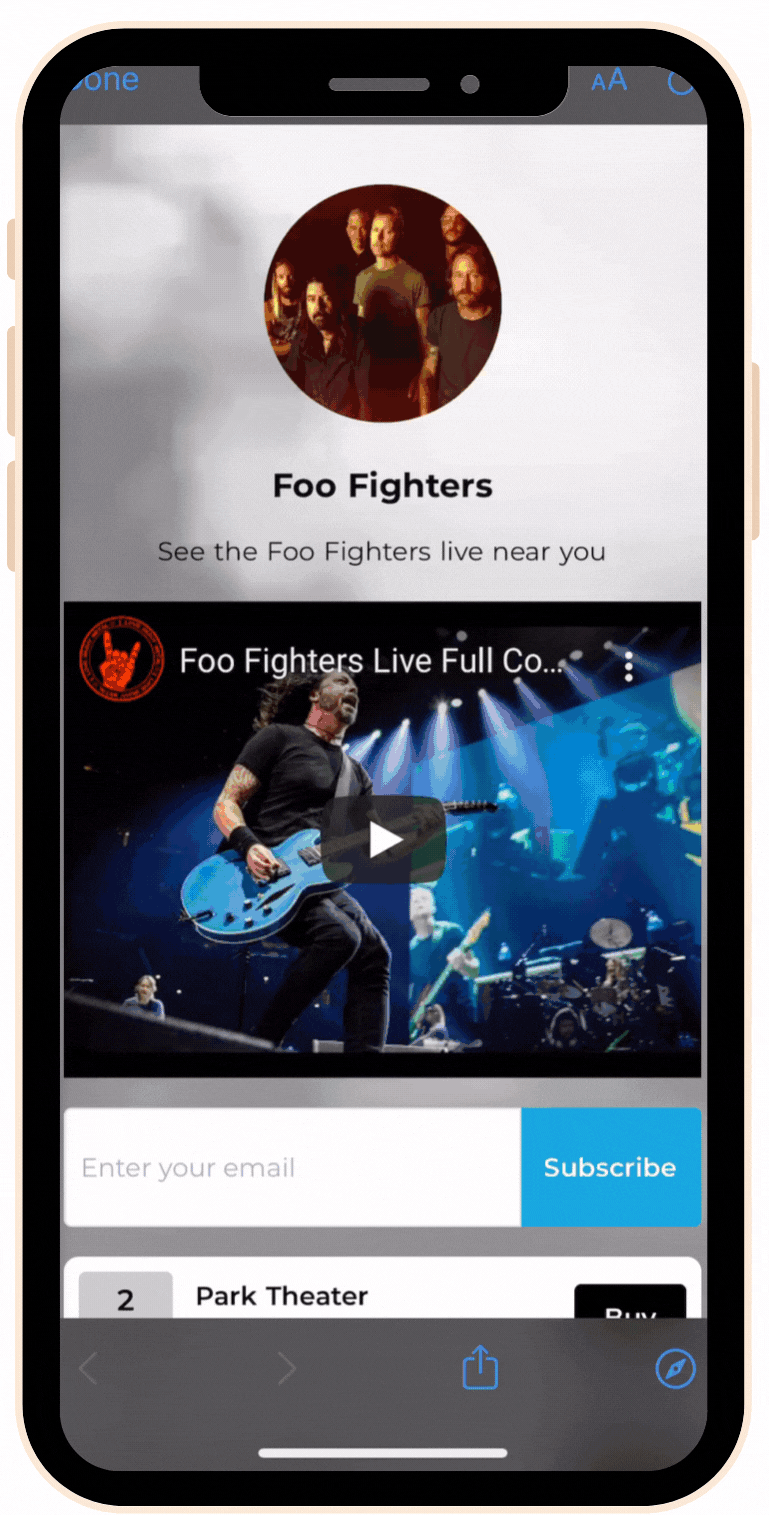
Create your Tour Link
For the best experience, start by creating an account on Bandsintown for Artists to make sure your account is up to date.
Get started by creating a new smart link by clicking on the pink plus sign under the smart links/pre-saves tab.
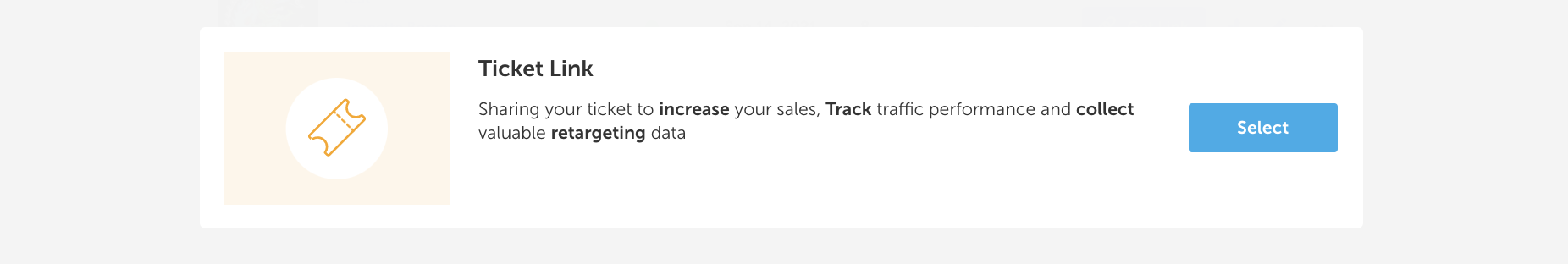
Once you start creating your tour link, you’ll be prompted to automatically scan your upcoming events via Bandsintown. Your events will automatically populate on your link with the location of the event, the venue, and the date.
If you are not on Bandinstown, you will still have the option to manually create your link. To do this, click “skip and continue to set up manually”.
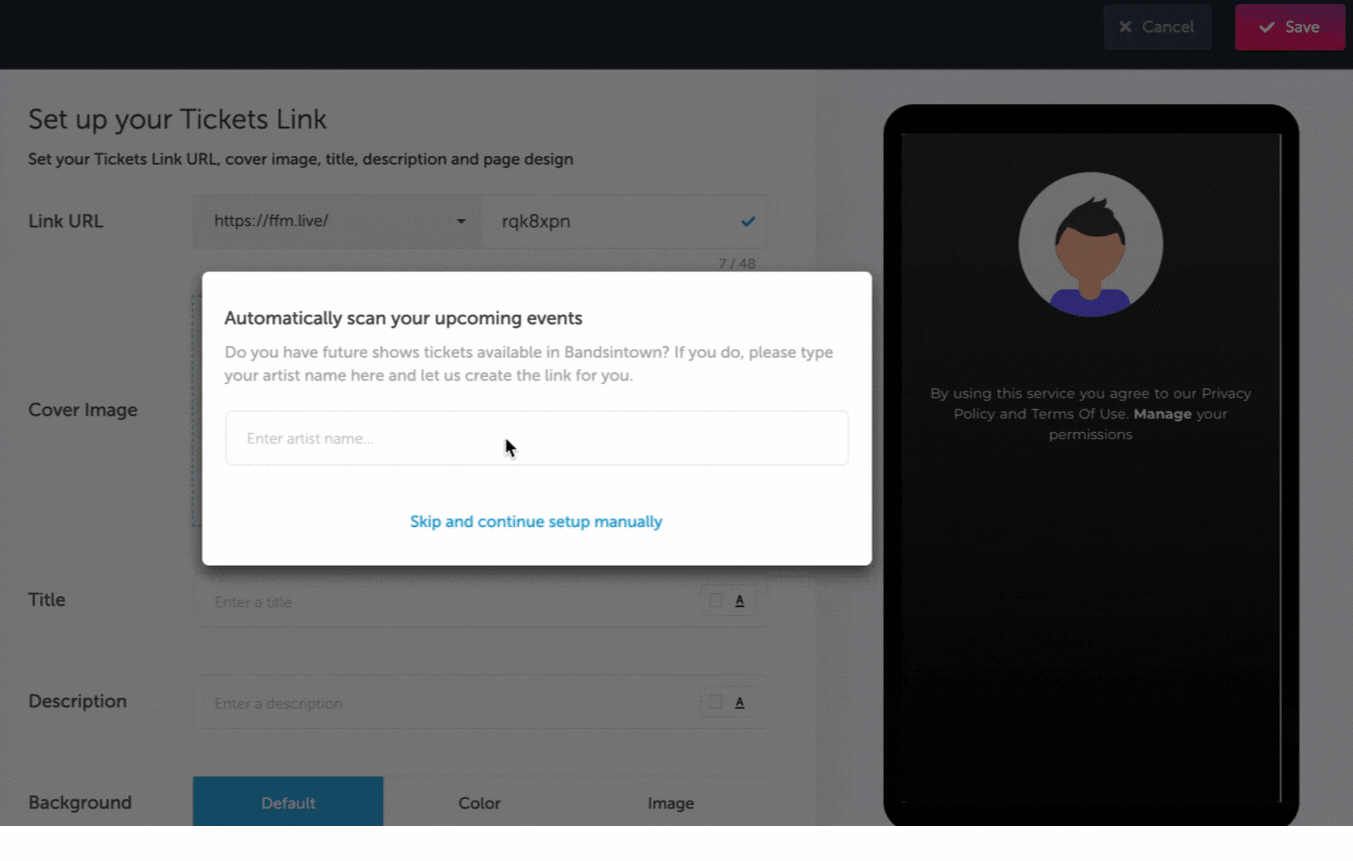
Customize your Tour Link
- Link URL - This is where we can customize the url of our smart link. Pro Tip: we strongly recommend a shortcode/slug that is related to your release.
- Cover Image - replace the image that is generated by Bandsintown or if you're setting up your link manually you can add your own.
- Title - The title of your smart link.
- Description -A short description below the title of the smart link.
- Background - Change the background color or image (.GIFs are supported).
Switch it up
If you’re out on the road and an event has last-minute changes, you can easily delete or adjust details of an event on your link on the “services” tab. You’ll be able to adjust dates, venues, locations, text, and the call to action. Below we have the call to action automatically set to “buy”, but we can change it to “watch” or “stream”, for example, if we’re hosting a virtual event.
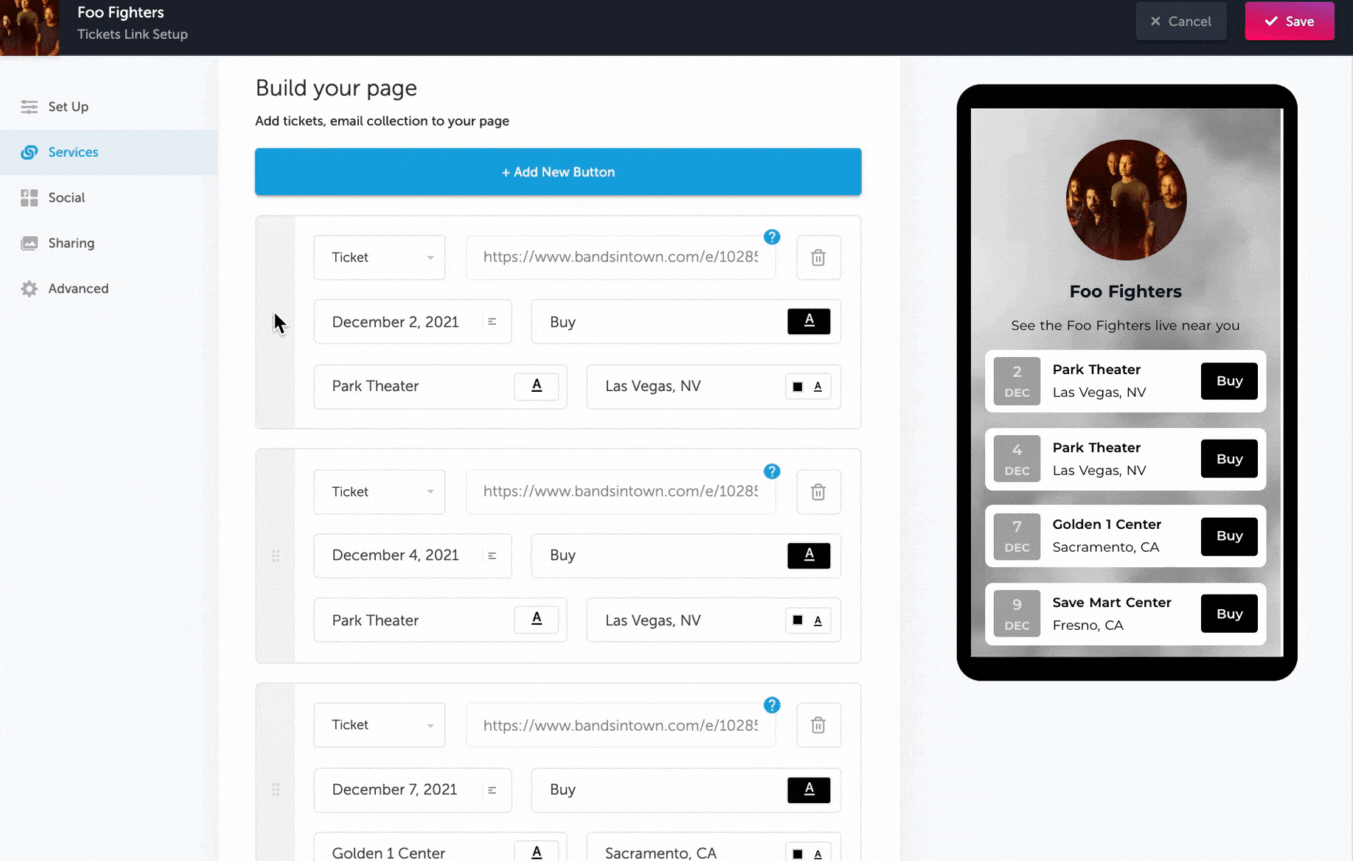
Adding Embeds & Email Subscribe Button
Much like our Bio Link, you have the ability to add an embed. Start by clicking "add a new button" to your Tour Link and selecting "Embed" from the dropdown. You'll be able to insert the URL here for your chosen service in the blank field. We'll populate your button after you enter YouTube, Spotify, or Soundcloud link.
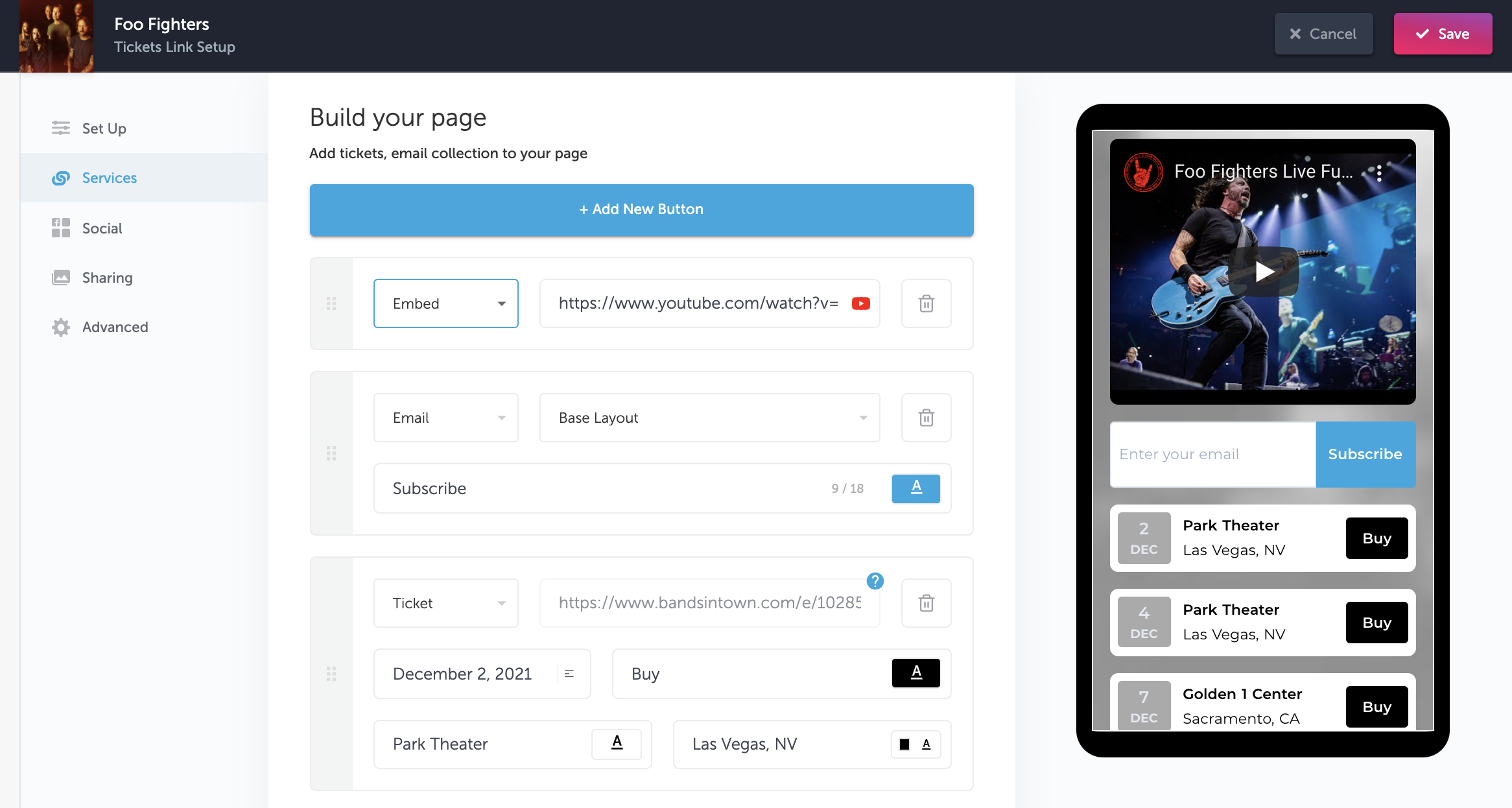
Embed a Video:
- YouTube: Embed your YouTube videos on your Tour Link. We'll accept unlisted videos as well.
Embed Music Player:
- Spotify: Copy and paste any Spotify link from a single track, album, playlist, or Artist page. (Tip: use your Spotify artist link to showcase your top tracks!)
- Soundcloud: Copy and past any Soundcloud link from a single track, album, or playlist.
Email Subscribe
- Create a new button and click the dropdown menu to add email subscribe. Choose basic or card layout.